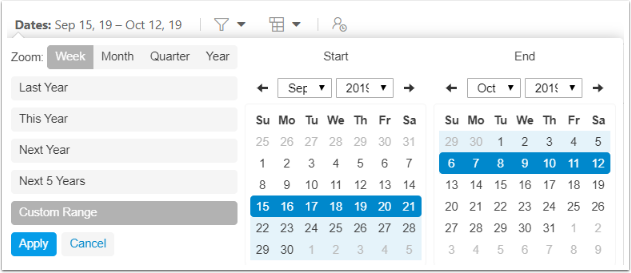Dates
In this section:
Change the Date Range of your view as needed. Select one of the preset date ranges such as Last Year, This Year, Next Year, or Next 5 Years. Or, set a custom range, zoom to Months, Quarters, or Years, then select the time frame desired. Then, click the Apply button.
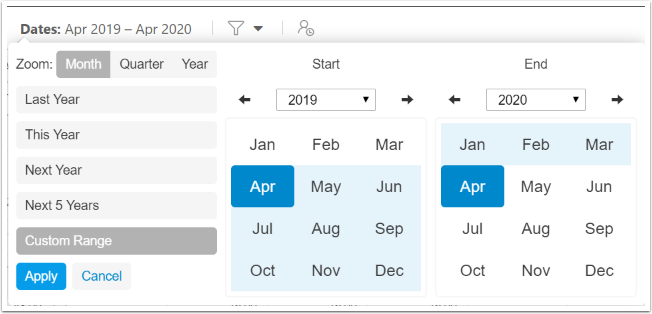
Weekly planning
If your group has weekly planning enabled, you may change the date range to be as detailed as weekly. If the resource plan bookings go in at the monthly level, the total for the month will show on the 1st of each month. The values are not spread across all days in the month. However, if the bookings get entered for each week, the view can also be totaled for summary at the month/quarter/year levels.