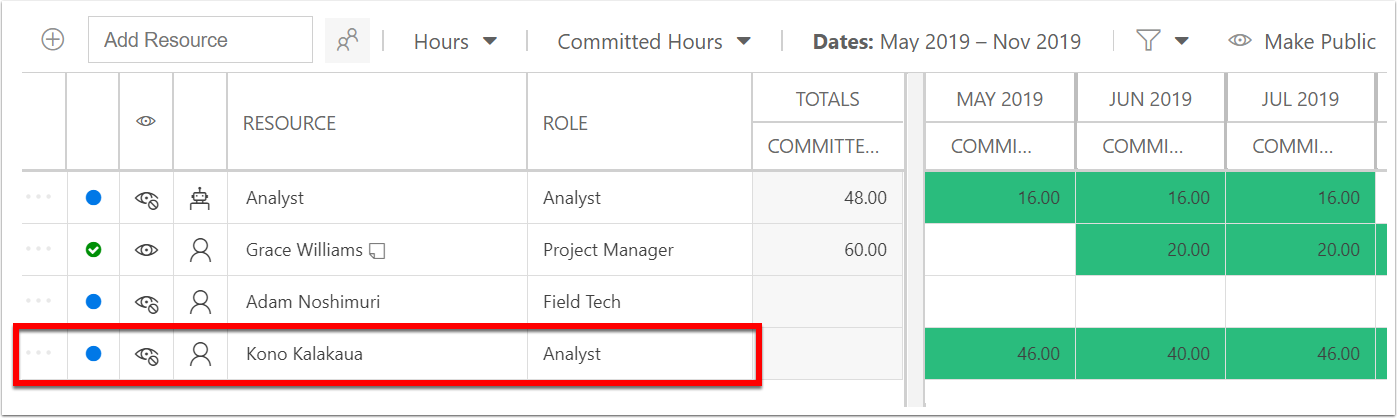Replace a Resource
There are multiple reasons that may require the plan's resources to be replaced by other resources. Two common reasons are below:
Initially, a plan may have generic placeholders, such as by role, for who is needed, then later a specific named person will be assigned to that plan.
One person who was allocated to a plan may be overbooked, so another person with availability may be replaced to do the work instead.
To replace a resource:
Open the Candidates List. Find and select the desired replacement resource, whether a named resource or generic. See Find Resources.
Select the resource to be replaced in the resource plan.
Click Replace Resource.
In the popup, Click Replace.
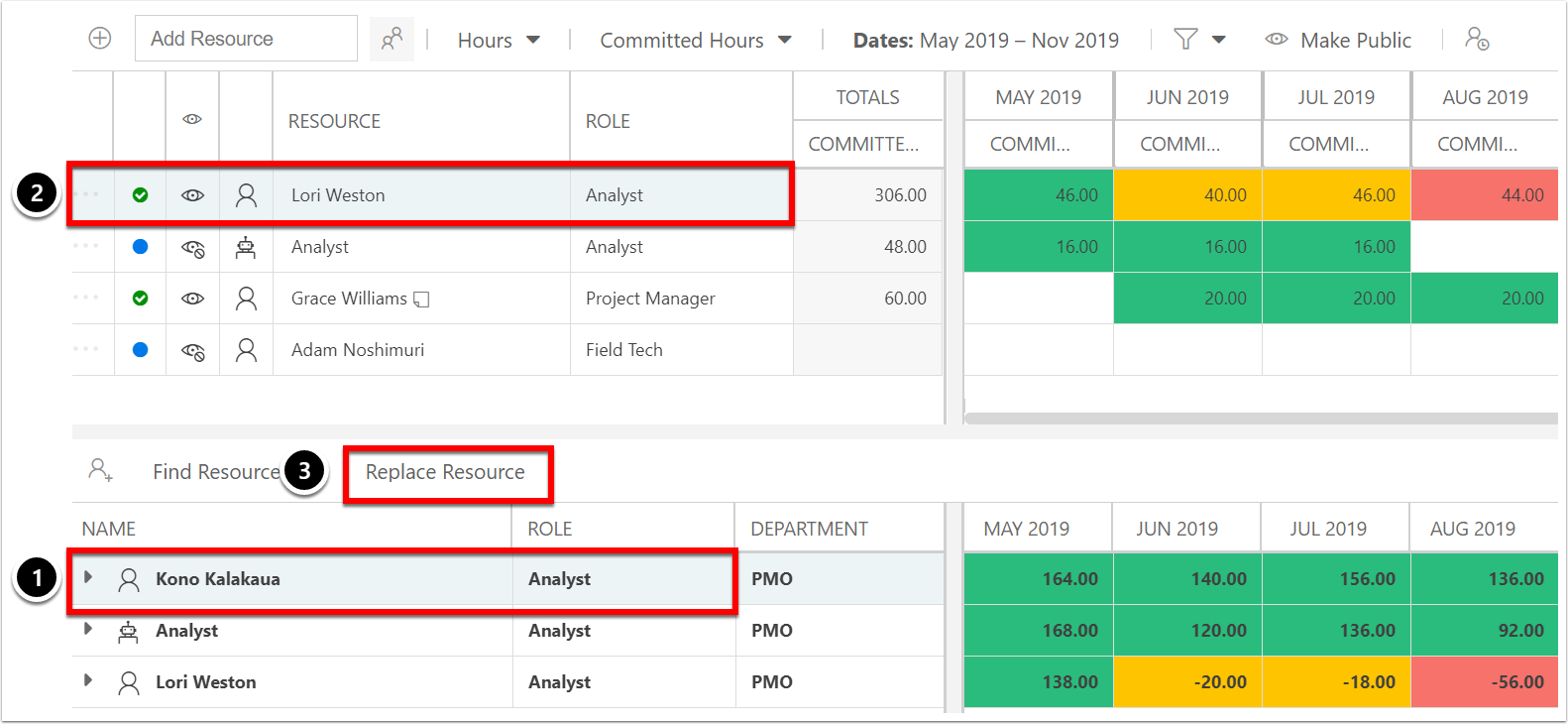
The resource will be swapped with the new replacement in the resource plan above. The allocation will stay the same. The status will return to proposed and the row will return to private.