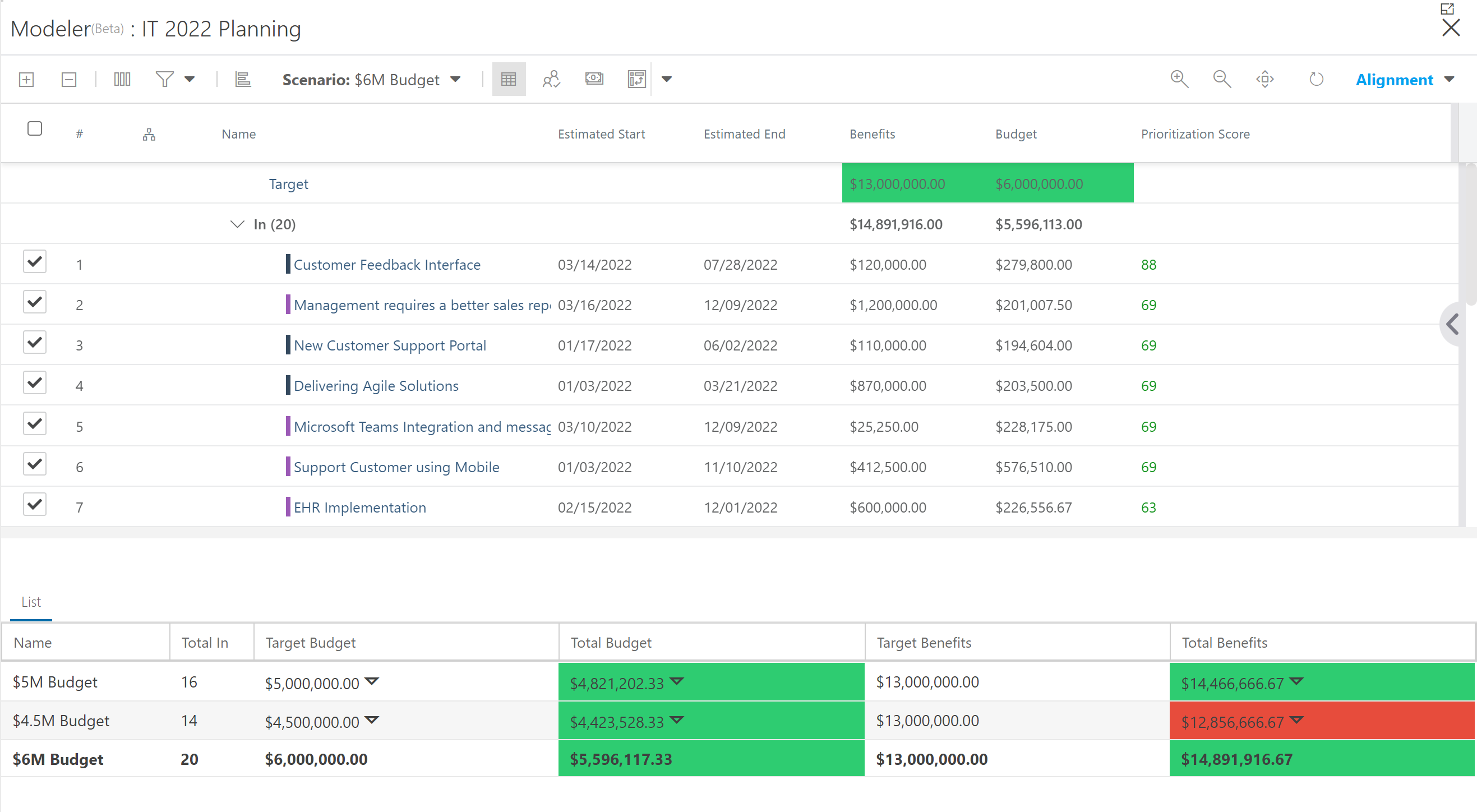Compare Scenarios
In this section:
This article explains how to use the Compare Scenarios function of the Modeler.
Once you have created a few scenarios in your model that you are happy with (see Create a Model Scenario), you can compare scenarios to find the optimal plan.
To compare the scenarios in your model, click Compare Scenarios  . The Compare Scenarios panel will open at the bottom of the screen.
. The Compare Scenarios panel will open at the bottom of the screen.