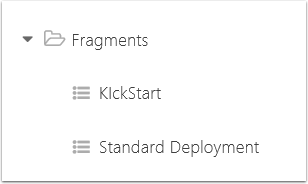How are plans organized?
In this section:
The Plans navigation icon takes you to all your plans, meaning you are managing them or they have been shared with you.
You may create a new plan by clicking the New Plan icon (+).
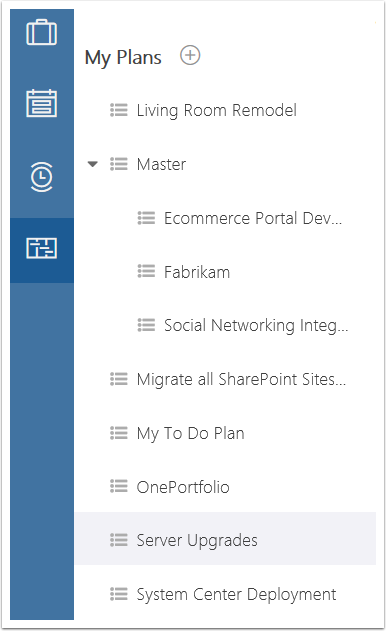
Parent and Child Plans
A plan may have one or multiple children plans, making the parent plan a master plan. By selecting the parent plan, the children plans' tasks show as well. The totals and summary row data "roll up" to the parent plan level.
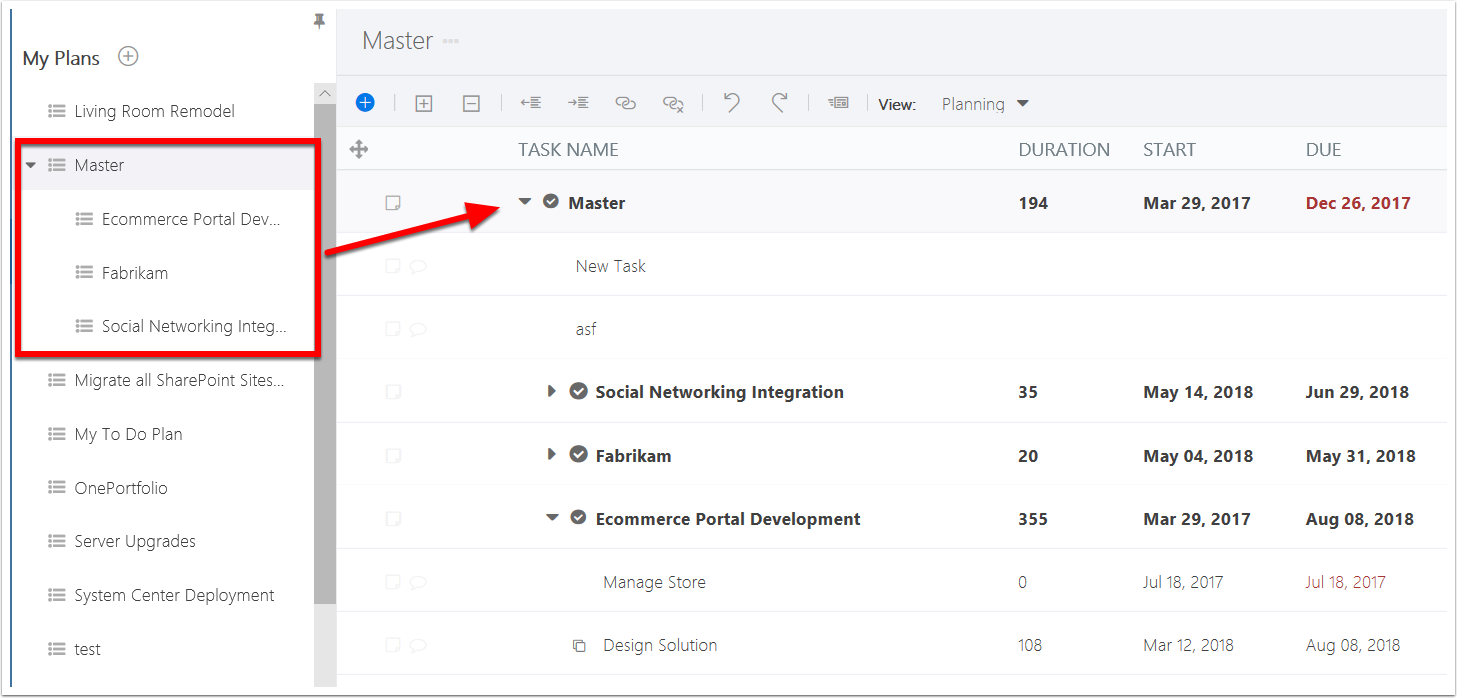
Folders
Folders allow the plans to be grouped or oganized as needed. The plans do not "roll up" nor can you select a folder. It is merely for organization.